In Episode 6 of She Learns Video, we are going to be talking about all things video editing, software and outsourcing. We are going to cover a variety of software options, both free and paid programs, along with options for mobile and desktop editing. Lastly we dive into outsourcing options if you are looking to pass along some of your video editing workload.
Links:
Website: www.shelearnsvideo.com
30 Reels in 30 Minutes Planner: www.shelearnsvideo.com
YouTube: www.youtube.com/shelearnsvideo
Tools + Gear List: https://kelliwhitephotography.com/resources
Episode Links:
https://youtu.be/mLwcAcJm07U – iMovie Editing Tips
https://youtu.be/hCx5tVgqPVg – iMovie Tutorial
https://youtu.be/kN7AhHSIqtk – Premiere Pro Walk Through
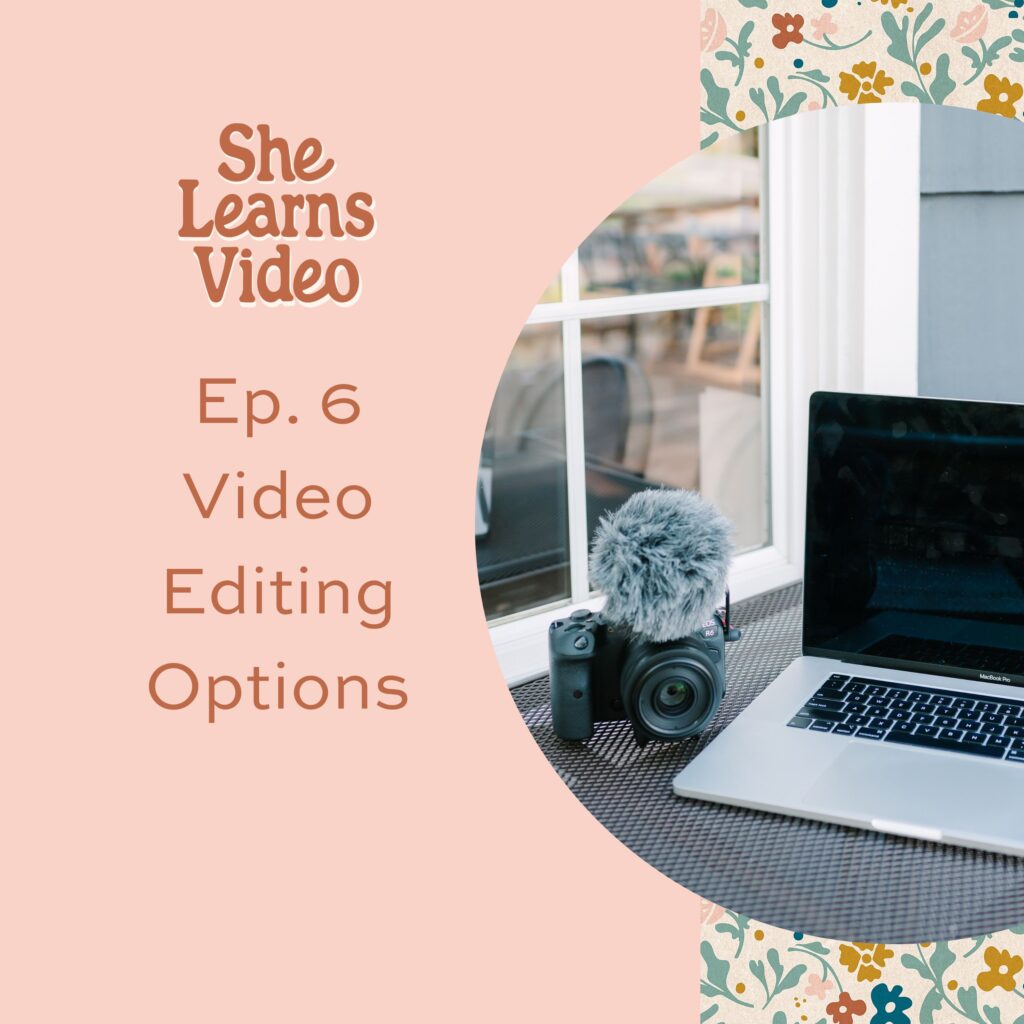
Full Transcript:
Welcome to She Learns Video, a podcast for female creatives looking to grow their businesses with the power of video. I’m your host, Kelli White, a Midwestern girl, mom, photographer, videographer, and creative educator. Whether you’re a photographer looking to add video to your business or an entrepreneur looking to grow your brand with fresh new content, this is the spot for you after the show.
You can see today’s full show notes at she learns video. com. So let’s jump in. I’m
Alright friends, thanks so much for joining for another episode of She Learns Video. This is Kelly, your host, and today we are back with video editing software and outsourcing options. So, if you are new to creating videos and exploring what type of editing softwares are out there, or maybe you’re a business owner and you want to start editing together your own video content.
This will give you some ideas if you are a little bit more experienced and you want to start outsourcing some of your video edits. Maybe you’ve already been doing some editing on your own and you want to send this off, outsource it so that someone else can help you save that time. This will give you some ideas for options there.
A few things to keep in mind with video editing. The first one is to start free. I encourage you to explore video editing softwares that are free, not paid, save some money in your business. There are definitely some really robust tools out there that you can utilize without spending any money. Also, explore the options that you already have.
I’m going to get into them in just a minute, but there are some applications that you may already be able to utilize on your computer that you didn’t even know existed. The other thing I would encourage you to do is to have what I like to call just in time learning. So, if you are Getting into the video space, it can be really tempting to spend a lot of time watching YouTube videos and tutorials to learn as much as you can before you start creating the videos and putting them together.
But I encourage you to take a step back and just get started. Start shooting, start exploring editing programs on your own, and then if you get stuck and you need to learn something, go online, figure out how you can learn that tool or that new software. Spending a lot of time learning before you actually start applying those skills can really set you back and honestly I think get you a little bit more stuck than you need to be.
I know for myself as a busy mom, I’m trying to waste as little time as possible. So I encourage you to do the same. Get started and learn what you need to learn as you go along. First up, we’re going to talk about mainly iPhone editing, and that is Utilizing the applications and editing in app. So for TikTok, this would be editing your TikTok video right inside of the application.
Instagram Reels, same thing, editing your reels right inside of Instagram. They are pretty cool tools and you can adjust the audio levels. You can add in, you know, text and captions and graphics. So I encourage you to explore the options that you have there, especially if you are creating phone content or social content.
You can do a lot with those tools. Other applications that I like, the first one is Canva. Canva has video editing options for both your phone And on the desktop version, I’m not a huge fan, honestly, of the Canva interface for video editing, but I want to make sure I’m bringing you lots of different options.
And some people really like Canva. So explore Canva, see if it works for you. The reason I don’t really like it is maybe because I’ve done too much video editing at this point. For me, there aren’t enough tools that I can adjust different things that I look to change when I’m doing video editing. But for you, maybe it’ll be the perfect fit.
Other applications I like are Videoleap and CapCut. These are two apps that you can utilize on your phone. And they give you the ability to almost utilize what Instagram has as templates. And you can drop in different video footage. And it will produce a really cool video for you then post on social media.
Videoleap does have a paid version, I think, to really utilize it to the best of its ability. And then CapCut. I haven’t paid for that one and actually like some of the videos that I’ve had come out of there. So if you’re looking to get a little bit more creative with your social content, those could be a few good options.
All right, next up we are going to talk about free options for editing video content, and this is going to be utilizing your desktop or your laptop. The first option is iMovie. So if you have a Mac, iMovie is going to already be installed on that computer. So utilize it. You know, it’s a really great tool.
There are so many bells and whistles that iMovie has if you’re just getting started with editing videos. I also have an iMovie tutorial if you are looking to explore and learn a few tips and tricks on iMovie. Definitely check it out. I will link it here in the YouTube channel and then I’ll also add the link.
For the description on the podcast, check that out. It walks you through all the different steps that I take when I’m editing a video in iMovie and hopefully gives you some skills that you can utilize as you produce your first few films with that tool. Next up is DaVinci Resolve. So this is a really, uh, advanced tool, but it’s also free.
So this gives you basically anything you’re going to need for video editing. And it’s a free software. If I had to do this all over again, I think I would start out with DaVinci Resolve because it is a tool that I know other videographers who do this full time. They utilize DaVinci Resolve to create their films, so it’s gonna have everything you need, and it’s a free software.
Also, if you’re not on a Mac for any reason, DaVinci Resolve can be a great option for you. Alright, now let’s get into the paid options. The first option that I mention, and sometimes this one gets overlooked by people, is Premiere Rush. So this is part of the Adobe creative cloud. If you are already paying for the full creative suite, this is going to be included in there.
You’re just going to have to download it and you can get started. It is similar to iMovie in the sense that it’s pretty easy to use. There are not a ton of bells and whistles when it comes to the buttons and the options and how to explore, you know, the different tools. It’s a nice software, especially for somebody who is getting started with video editing.
The next level up from there, and this is the software that I use for all of my video edits, that is Premiere Pro. So this is a professional level software, it has any tool you would need to utilize, a lot of which I don’t even use in my videos. It has anything and everything you’re going to need to produce beautiful films for yourself, your business, or for your clients.
Alright, the last option I’m going to mention is Final Cut Pro, and this is essentially the more professional level iMovie. It is more advanced, but still comes with that very user friendly feel. I actually have this software on my iPad and utilize it occasionally for editing videos over there. I really just wanted to play around with it and explore.
I like this tool a lot. I also like that you pay for it. And you don’t have to pay for it again. It’s not a subscription like Premiere Pro is. It’s something that you pay for, you download, you can utilize it. Premiere Pro, you have to pay for it on a monthly or yearly basis in order to utilize that software.
The other thing I really like about Final Cut is I feel like it’s a little bit easier to make your videos look. Cool for lack of a better description. Um, they do have some like drag and drop kind of templates that you can utilize a lot easier than Premiere Pro does. Premiere Pro, you can do all of the same things, but it just is a little bit more clunky and how you get there, if that makes sense.
So definitely explore these options. I think if you’re between Premiere Pro and Final Cut, you may play around with. both or see if you can, you know, borrow the software from a friend, utilize it and see what you think. I do think if you don’t have either of them and you want to get into video editing on a professional level, you should really explore DaVinci Resolve before you go down the route.
of paying for a software. To be completely honest, the reason that I decided to invest in Premiere Pro was a, I was already pretty familiar with the Adobe suite and all of the tools from like Lightroom and Photoshop and InDesign. So I felt like it would be something that I could easily utilize. And when I was watching YouTube videos and learning how to video edit.
Everything I was watching was done in Premiere Pro, so it was pretty quick and simple for me to pick it up from those editing videos. I do have some behind the scenes videos to watch me edit in Premiere Pro. If you’d like to check those out, I will link those here on YouTube and also in the description on the podcast.
All right. Next up, we’re going to talk outsourcing video edits. So I’ve had a few people ask me, where do you outsource? And right now I’m outsourcing all of my photography editing, but I haven’t started outsourcing video. So I’m actually going through the process of exploring this right now. All right.
First up is private editors. And for these, you kind of have to figure out who’s the best fit for you. In order to work with someone one on one, you need to make sure that you have a good relationship and it’s going to be a good fit as far as the films that you’re trying to produce and the work that this person is experienced with creating video edits for.
For me, I actually put a call out on my Instagram page and in a few Facebook communities and got some leads on private one on one editors. I actually have a meeting tomorrow with someone to explore her possibly editing my video. videos. So I’ll let you know how that pans out. But there are so many people out there that already have this skill set and might be looking to take on some freelance work.
So definitely explore your network and see who is already out there and who you could rely on to be your private editor. If you don’t feel like you found a good lead and maybe you just need some like quick one off video editing, a tool that I have heard other people have success with is Fiverr. It is a website that has all different types of services and creative people on there who are offering up freelance services to do different projects.
You can do like design or website. They have so many different. things that they offer. And one of those things they offer is video editing. Last time I was on there and exploring, there are so many different price ranges as far as, you know, when it comes to turnaround time and experience of the editor.
Different things you can look for as far as the quality goes. I do feel like it’s maybe a little bit more sketchy than just Finding someone one on one because you’re not going to know this person, um, they could be in a foreign country so there could be some communication barrier. You’re just going to need to explore and really take the time to find the right fit for whatever type of video you’re trying to produce.
I do know some educator friends who have outsourced through Fiverr for their YouTube channels and seen a lot of success with it. So if you need something quick or consistent or simple, I do think Fiverr can be a really good option and something that you could definitely look into. Okay, the next option is Freedom Edits, and initially I thought Freedom Edits was just for wedding videographers, but they actually do other types of films.
So when I recently spoke with them, they said they could do brand films easily for me, or if I had any family films, newborn films, they would do those as well. This can be a really great option if you are an experienced videographer and you’re looking to produce consistent video content for clients.
Freedom edits can be a really, really great option for you going forward and something that I’m considering exploring as well. For me right now, it’s probably going to come down between a one on one video editor and Freedom edits as something I’m going to utilize for my client work. And then if I were to do my YouTube videos, if I was to outsource those, I would probably go through something like Fiverr and maybe go through the process of just trying out a few different options on Fiverr until I found the right fit.
So hopefully that gives you some ideas. If you are looking to outsource video editing, I know it can be a little bit tough in the beginning to figure out what the right fit is, but these are some really great options. All right, friends. So that’s all I’ve got on video editing software and outsourcing options.
I do hope I can update this list in the future. So if you know of any great video editing options, definitely drop a comment or send me an email. I would love to learn about what options are out there. I do think in the future there’s going to be a lot more. AI tools. Right now the ones I’ve played around with just aren’t 100 percent there as far as me being able to deliver it to a client or it making, you know, that perfect YouTube video edit.
I think there are things that a human eye just, I need right now in order to make it up to the quality that I want to see. But I do have hopes that one day I can just drag and drop my footage into a program. It will pull out the clips that I, as a video editor would have pulled out on my own, and I’ll have a beautiful film within minutes.
That’s the dream. So once I find that option, I will share it with all of you. And if you hear of any cool tools, please let me know. All right. Also, if you are a photographer who’s looking to make the leap from photo only to photo and video, I have a course called the video jumpstart and it’s a perfect fit for anyone who is new to video and exploring the possibility of adding it into their business.
I really think as a photographer, this gives you so much room for growth. It’s something that all of our clients need and are looking for right now, as far as having video to compliment their photographs and I know that it can really transform your business just as it has done for me. So go check it out at shelearnsvideo.
com and the video jump starts there for you. Thanks so much for watching and come back next week for more content on She Learns Video. Thank you so much for tuning in to She Learns Video. I hope you found this episode enjoyable and value packed. You can find full show notes@shelearnsvideo.com or connect with us on YouTube and Instagram at She Learns video.
If you enjoyed the podcast, please show your support by hitting the subscribe button and leaving a five star review. It would mean the world to me and help us to reach more listeners like you. We’ll be back next week with another episode. Until then, have a great week and keep learning
+ view comments . . .