
Ready to share your work? Here is how you do it!
One question we are often asked by new filmmakers, (and something everyone struggles with in the beginning) is what is the best way to send videos to my clients? You have this beautiful film and you want to share it right away, but how? …Youtube?… Vimeo?… USB?…DVD?…Dropbox?… the list goes on…
While you want your films to make an impact, they also need be easy for your clients to view, share and utilize. Here are four of my favorite ways to deliver and showcase your films. These tools make your video work shine and give a great user experience to your customers.
VIMEO
Vimeo is our favorite platform for sharing video with clients, families and friends. It provides a beautiful viewing experience with minimal distractions. Youtube is also a great location to post your videos (and can help you with SEO) but the user experience is less enjoyable in our opinion due to the ads and outside or recommended content displayed.
Vimeo does have a free version, but paying for the upgrade is well worth the cost for anyone creating and sharing consistent video work. The upgrade allows for easy downloads and improved features. Some of our favorites are the way you can embed and beautifully display videos (see below for an example) on your website. In our opinion it is a must have for active videographers!
DROPBOX
When delivering large files to clients we recommend using Dropbox. You can send a link to your clients with all of their files neatly packaged for download.
Around here we use Dropbox on a daily basis to transfer files and backup our work. There are many cloud based platforms to host and save your work, but dropbox is our favorite for ease of use and value.
SHOOTPROOF
If you have spent time in the photography world, you have certainly heard of Shootproof. They are a fabulous online gallery platform for viewing, delivering and selling images and prints.
One perk that many people may not know about Shootproof is the ability to add a video to the gallery. When a client opens up their link they will see the film displayed along with any still images you have added. This makes for a lovely viewing experience and exciting delivery of their video.
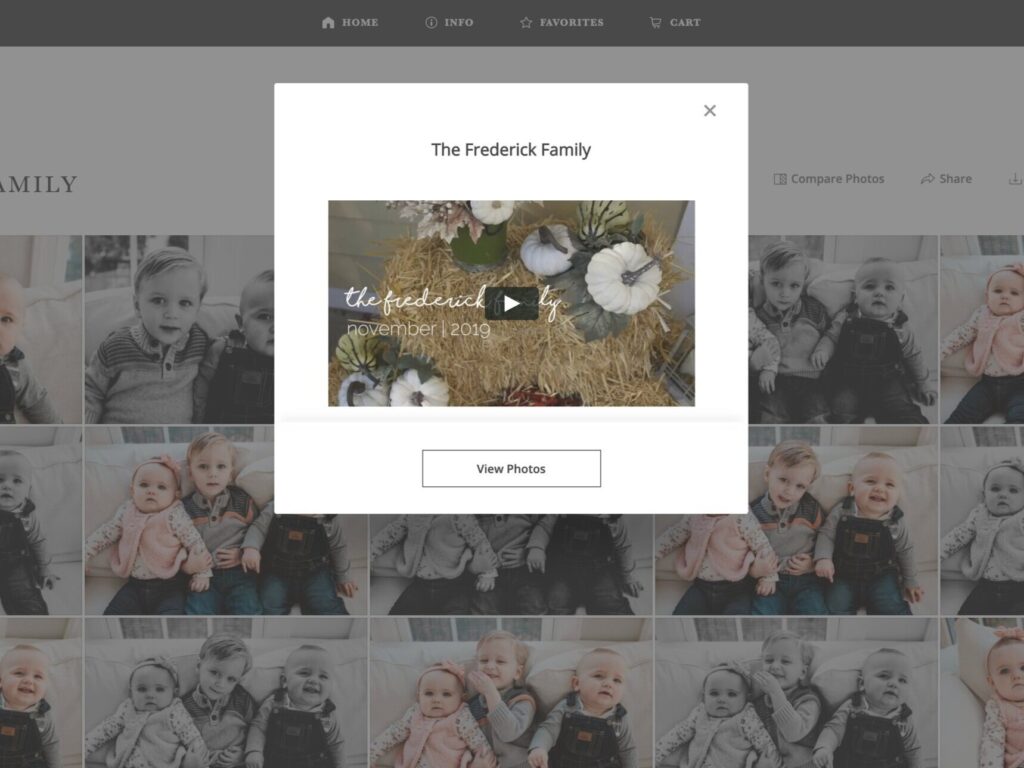
EXTERNAL HARD DRIVE
Last but not least is a physical product, no not a DVD or USB, but an external hard drive. We recommend using this if you are delivering or transferring a large amount of RAW footage.
Sometimes videographers offer RAW files (common for weddings) as part of their package, and dropping the files onto an external hard drive is an easy, reliable way to transfer and send. If you wanted to upload a lot of RAW footage to Dropbox, you could, but it will take a long time to sync and deliver, where as the hard drive is fairly quick!
Here is the hard drive we recommend if you are looking for an affordable option from a reliable brand.
Get Started!
We hope these tools give you the knowledge to start sending and sharing your work! If you have any other ideas or tools you use to deliver client videos, drop them below in the comments.
Disclosure: Please note that some of the links above are affiliate links, and at no additional cost to you, we will earn a commission % if you decide to buy through these links. This helps to support She Learns Video so we can continue crafting great content. Thank you!
+ view comments . . .